ATI IXP AD1981B (Thinkpad R51e) sound on Jaunty
This was tough.. so here’s a quick list:
- Your sound preferences should look like this:
[caption id=“attachment_243” align=“alignright” width=“150” caption=“R51e sound preferences”]
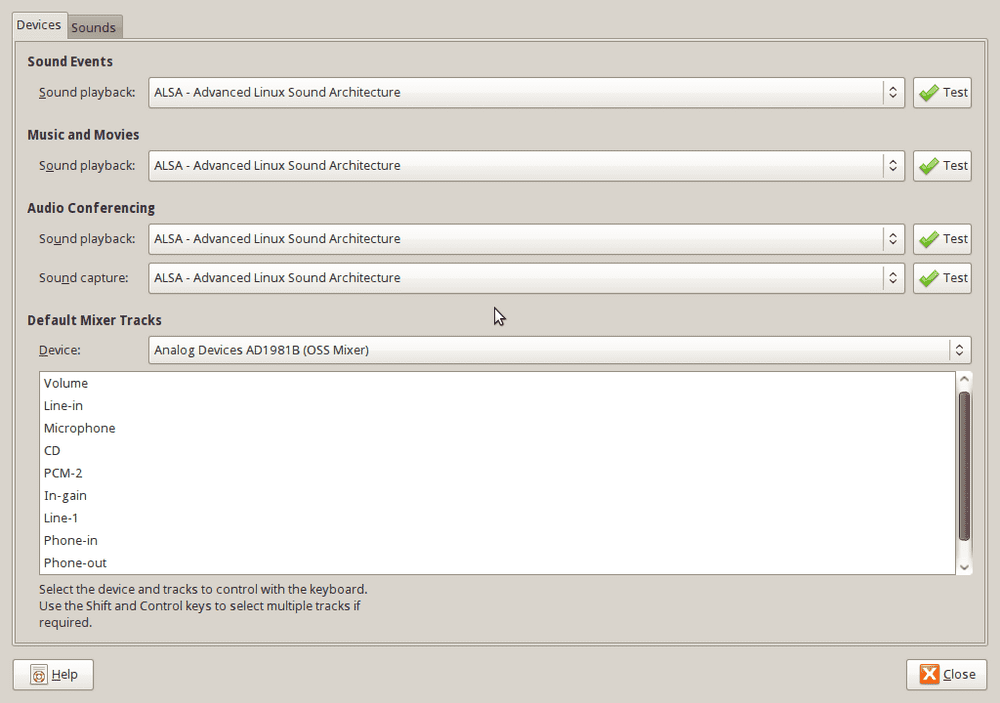 [/caption]
[/caption]
- Your alsamixer should look like this
[caption id=“attachment_244” align=“alignleft” width=“150” caption=“R51e alsa preferences”]
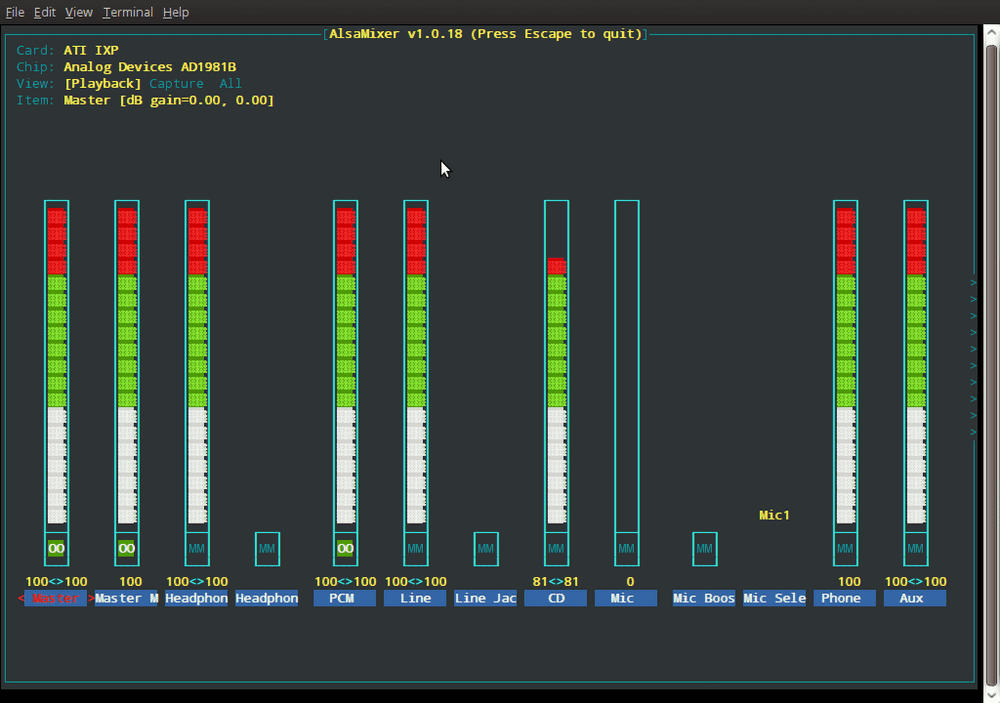 [/caption]
[/caption]
- Install the following
sudo apt-get install asoundconf-gtk gstreamer0.10-alsa libasound2-plugins libesd-alsa0
sudo apt-get install gnome-alsamixer
sudo apt-get install bum
- Your boot-up-manager should look like this (notice the unchecked PulseAudio) die.. pulse.. die!!
[caption id=“attachment_245” align=“alignright” width=“150” caption=“R51e boot up manager preferences”]
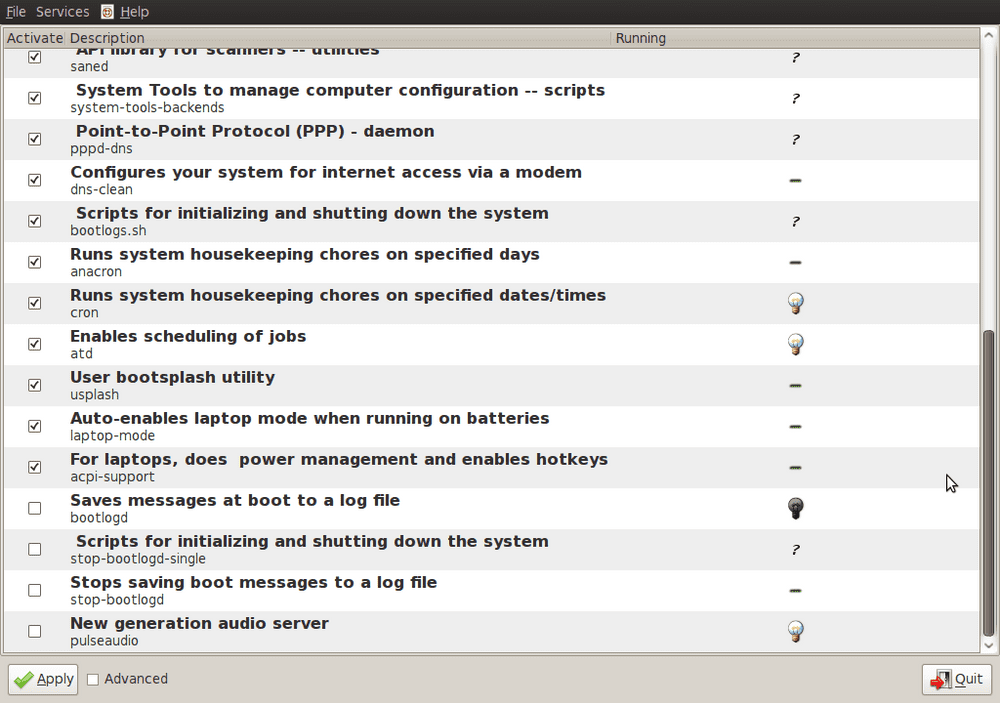 [/caption]
[/caption]
Reboot and enjoy